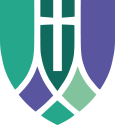Remote Learning
This information is intended to provide clarity and transparency to students and parents or carers about what to expect from remote education at The Green School for Girls and The Green School for Boys where national or local restrictions require entire cohorts (or bubbles) to remain at home.
For details of what to expect where individuals are self isolating, please see the final section of this page
REMOTE TEACHING AND STUDY TIME EACH DAY
- Students working remotely from home will follow the current School Timetable which includes morning and afternoon registration and assemblies, five 60 minute timetabled lessons, (six 60 minutes lessons on Wednesday for Key Stages 4 and 5) and a lunch break .
- All of the remote learning provision, including lessons, home learning, registration and assemblies will be via Google Classroom.
- The format of a lesson through Google Classroom may include a Live Lesson introduction with the teacher followed by any of:
- Resources and tasks to be completed
- Google slides
- Narrations over slides
- Quizzes
- Links to research
- Videos made by the teacher or links to other videos
- Home learning is completed in student's personal study time outside of the lesson tasks within the allocated home learning time and schedule.
Please note: It is our intention that Live lessons are provided for students to participate in via Google Meets at the start of each lesson where possible. Live lessons do not completely replace other forms of remote learning; teachers will also post work via Google Classroom for the remaining allocated learning time as listed above. Live lessons will be recorded in accordance with our Live Lesson policy.
HOW TO ACCESS REMOTE EDUCATION
All forms of remote learning are provided online, therefore an internet enabled device and wifi access is essential for participation. Google Classroom is the online learning platform we use to set and collect student assignments and access links to Google Meets for Live lessons. We endeavour to support all students with access to remote education.
-
Questionnaires to parents and carers to establish those students who do not have access to an internet device and wifi at home.
-
The School will contact parents and carers to organise the lending and collection of internet devices that are available.
If you need further assistance in this area please contact your child’s Head of Year.
PARENTS AND CARERS - SUPPORTING STUDENTS AT HOME
-
Parents and carers can support their child at home with online learning by providing a quiet space to work or headphones if this is not possible.
-
Parents and carers can also opt into receiving Google Guardian Summaries which informs them about work set, due dates, deadlines met or not. This can help parents and carers to support their child with organisation and submitting work on time.
-
Please click the Live Lesson training guide to find out how to access the Google classroom and Remote Learning for your child
STUDENTS - HOW TO PREPARE FOR ONLINE LEARNING
- Follow your timetable,
- Put on headphones if that helps you concentrate.
- Wear your uniform.
- Have your books and equipment ready for each lesson.
- Use your planner to write down any home learning.
- Switch your camera on when the teacher asks
DETAILS OF THE REMOTE CURRICULUM
- Teachers will set meaningful and ambitious work each day following the timetabled lessons which will follow the planned content of the school curriculum for TGSG and TGSB and TGS6f
- Students will continue to access a well-sequenced scheme of learning so that knowledge and skills are built incrementally, with a good level of clarity about what is intended to be taught and practised in each subject.
- Online learning will encompass clear explanations of new content, delivered by a teacher in the school or through high quality curriculum resources. Content will be broken down into smaller tasks and manageable chunks to support students access the learning whilst working independently at home.
- Other than GCSE, Physical Education activities will be set for students to participate in throughout the week at their own pace and convenience, fitting in with their family circumstances. Some units of learning may be reordered to best suit remote learning.
ENGAGEMENT AND FEEDBACK
- Teachers track student engagement with online learning, through their participation in the lesson, any of the following: exit tickets (evidence of work from the lesson) , home learning assignments and quizzes uploaded onto Google classroom.
- Participation in online learning is monitored and tracked and contact is made with home if there are concerns.
- There are a variety of methods of assessing student work to identify engagement and monitor progress.
- Feedforward can take many forms and may not always mean extensive written comments for individual children. For example, whole-class feedback or quizzes marked automatically via digital platforms are also valid and effective methods of moving students’ learning and understanding on.
ADDITIONAL SUPPORT FOR STUDENTS WITH PARTICULAR NEEDS
- All students have received training in using google classroom including tips and suggestions on improving how to get the best out of online learning.
- We recognise that some students, for example some students with special educational needs and disabilities (SEND), may need support with remote education. We provide this through a number of ways including:
- Quality First Teaching through the Google Classroom
- Accessible remote curriculum resources accessible.
- Live LSA support in lessons where available
- keeping in touch phone calls
REMOTE EDUCATION FOR SELF-ISOLATING STUDENTS
- Where individual students need to self-isolate but the majority of their peer group remains in school, students will continue to follow the School curriculum and timetable.
- Lessons and home learning tasks will be posted daily on Google Classroom.
- Students should complete and submit any lesson exit tickets.
- Where possible teachers will endeavour to share parts of the lesson such as recording the exposition and uploading it to google classroom during the lesson.